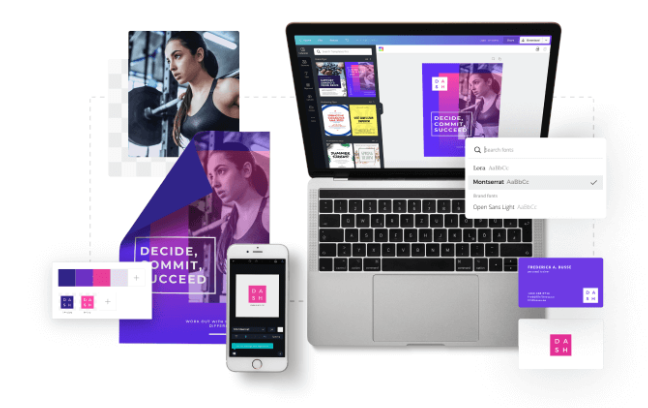
In the recent past, the importance of visual content has never been as significant as today. Nowadays, as much as 80% of marketers rely on visual content to engage with their audience, especially on social media platforms. Images are the single most important form of content that work and deliver big time because they are easier and more interesting to follow than the written form. So in this Canva Pro Review, I reveal what they have to offer to the web-based community in this space. With images you can have all the best kinds of visual materials in several key categories, such as business, social media, education, informational, identity, and everyday personal design needs. So, can Canva Pro respond and rise to the challenge? Well let’s find out!
- Name: Canva Pro
- Type: Graphic Design Tool
- Founders: Melanie Perkins, Clifford Obrecht, Cameron Adams
- Website: https://www.canva.com/
- Price: $12.95/month or $9.95/month, if you pay annually
- Overall Ranking: 5 / 5
- Verdict: Highly Recommended
Contents
What is Canva Pro?
Canva is an online, user-friendly tool that offers simple drag and drop interface. It is used by more than 15 million active customers around the globe to create more than one billion designs. The free plan of Canva is a convenient option for making a range of images quickly and easily, but it has some limitations.
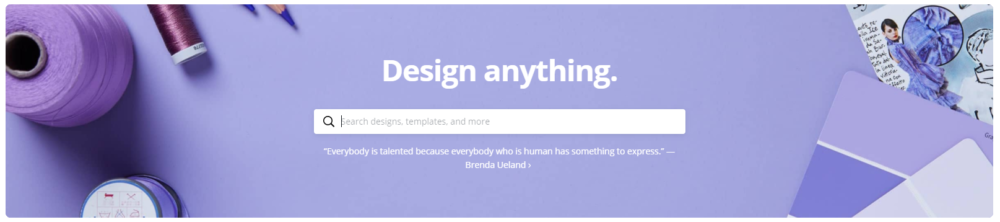
Here comes Canva for Work or Canva Pro, which conveniently packages the features of the free Canva with a range of other useful functions and helpful benefits. Canva Pro is the premium plan of Canva that allows you to have access to millions of photos, illustrations and templates for a fixed monthly fee.
Ideal for individuals and smaller teams, Canva Pro comes with numerous templates and an enormous library of stock images, vectors, icons and designs for a fixed monthly fee. Canva Pro is, undoubtedly, an amazing go-to online design tool for both non-designers and professionals who want to create engaging and captivating images for any type of visual piece, such as blogs, presentation materials, flyers, letterhead, certificate, resume, wallpaper, brochure, postcard, and more. It allows you to collaborate and create graphs or edit any type and kind of photos. All these designs and images are categorized to make it easy for you to get layouts with perfect dimensions, whether for marketing, education and other things.
Would it be worth it to upgrade to Canva Pro to get access to more advanced features?
Canva Pro’s Key Features
- Animator: It creates animated graphics with professional-looking animation styles, designs, resizing and transparent images which you can download as a GIF or movie format (MP4) in a matter of seconds.
- Transparent Images: It only takes a single click to download your designs with transparent backgrounds.
- Magic Resize – This premium editing tool allows you to automatically animate and instantly resize your designs into custom dimensions, generate PNG images with transparent backgrounds, or create a copy of it in any size you want.
- Team Collaboration – This new feature saves you loads of time in onboarding team members and new outsources. It enables you to work with a team once they accept your invitation through email. Ideal for large and small businesses, or working with a designer, this team functionality allows access to all your brand information, whether as a member, template designer, or administrator. All it takes is for the team to review the branding information, check out the templates and proceed without having to email links back and forth to one another.
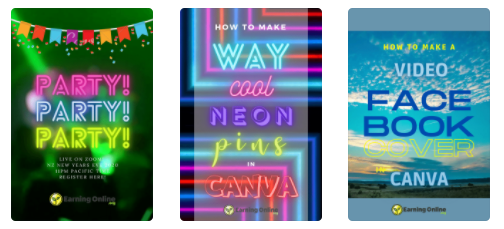
- Brand Kit – Using this tool helps you to organize and customize elements of a brand’s visual identity with logos, colours, and fonts on a single space. It makes them automatically available for you or your team members to produce designs that fit your brand.
- Custom and Premium Templates – Design custom templates or get access to more than 20,000 premium templates ready for you to use and by your team when you share them. This empowers your sales team or outsourced staff to create consistent on-brand graphics for social media or marketing.
- Premium Fonts – Over 500 premium and 1000+ other fonts can be accessed once you upgrade to Canva Pro. You can also upload your own. You may share them with the entire team by keeping your brand guidelines updated and centralized without having to pay extra.
- Unlimited Folders – Organize images and assets into unlimited folders within your Canva account. Folders can be renamed, deleted, shared or opened in the editor so you and your team will never get lost searching for the right image or asset for your brand.
- Set Download Quality – Choose between high or low quality, or size appropriate for your design when downloading.
- 100 GB Storage – Canva Pro has 100GB of storage for uploading photos and assets.
- 4M+ Photos & Elements – More than 4 million-plus premium free photos, illustrations, and icons can be accessed for free and available for use on your designs.
- Priority Support – Upgrading to the pro plan gives you priority support from the Canva assistance team.
Pros and Cons of Canva Pro
Pros
- Easy-to-Use: Simplicity best describes how Canva Pro works. The simple user-interface keeps everything organized and manageable. There’s no need for training to get started because the onboarding sequence on the design interface runs a quick overview to help you create your design instantly.
- Multipurpose Tool: More than a design tool, Canva Pro is a design collaboration app with loads of resources to edit photos, create animated designs, produce stunning graphics, share folders, and collaborate with your team.
- Templates and Design Database: The huge collection of ready-to-use resources makes Canva Pro a rich mine of editable templates, designs, images, photos, icons, backgrounds, etc. to help you create as many unique designs as you like every single day.
- Collaboration: This time-saving feature is an advantage for businesses and marketers to enhance communication and sharing of resources while keeping team members on board.
- Integration: Various third-party sites, such as WordPress, Facebook, Dropbox and other platforms can be integrated with Canva Pro, thus saving you lots of time if you’re handling multiple folders, clients, sites, social accounts, and team members.
- Free 30-Day Trial Period: Canva Pro is free for the first 30 days. After that, your preferred payment scheme applies.
- Free Lifetime Access for Qualified Non-profit Organizations and Educational Institutions, Faculty and Students: Canva Pro offers free access for up to 10 members of eligible non-profit organizations to help in conveying their messages and bridge the gap between their missions and their audience. This offer is also available with extra add-ons for qualified classrooms, teachers and students globally.
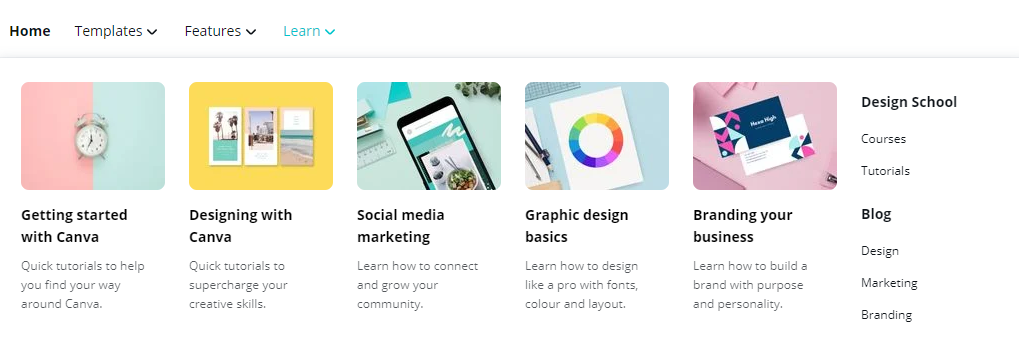
Cons
- No page grids
- Saving can fail and you may download something completely different from your chosen design on screen
- Limited functionality
- Almost impossible to create something totally unique since many people use the same templates
- Generic templates and stock images are quite generic – If more people start using Canva Pro templates, the same designs can be used many times over, rendering the image less effective, less eye-catching, and redundant.
- A few basic design features, such as transparency for PNGs can only be accessed by Canva Pro users
- Canva Pro works better at assembling images, rather than actually creating custom graphics and images from scratch
- Not a Video Creation Tool: Canva Pro doesn’t let you create videos. You need to use a product such as Camtasia for that! You can however, choose from a selection of short videos from within the Canva Pro interface. You can also upload your own video to use in your designs.
A ‘How to Make a Video Facebook Cover in Canva’ Tutorial Here!
Learn How to Start Your Own Fun Blog using My 4 Step Formula
Canva Pricing
There are three different subscription plans for Canva, namely Canva Free, Canva Pro, and Canva for Enterprise.
The Canva free plan is, obviously, free of cost; while the Canva Pro plan is available for monthly and annual billing. Canva Enterprise plan is available for annual billing only.
Final Word about Canva Pro
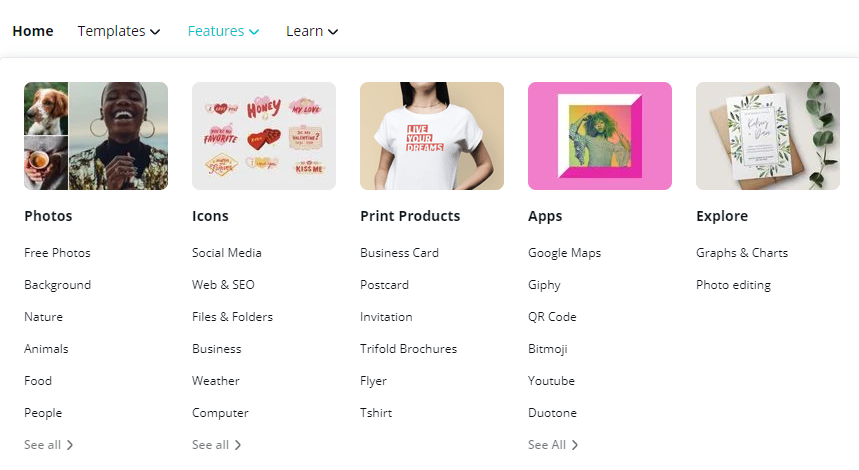
Canva Pro is a must-have tool for anyone whose pursuit is to create designs and graphics at least once a day. This online design tool is very easy to use, reliable and reasonably priced. It boasts of many satisfied customers and has received glowing feedback about the clean and clear user interface, as well as the drag and drop function that makes designing intuitive and fast. Whether you’re a professional or amateur designer, marketer, entrepreneur, blogger, writer, teacher, or student Canva Pro is for you.
If you’re sceptical, however, you may test the waters by using the free version or the Canva Pro 30-day trial to explore it. You may find that the free Canva offers enough benefits for creating simple graphics and social media posts. It’s the Canva Pro, however, that will deliver the best package of benefits and functions to bring the most creativity out of you as it lets you have access to an immense collection of resources and features. From being able to save your style guide, collaborate and share with your team and save hours of design time, to having access to a huge library of premium fonts, stock photos, etc., these are only some of the amazing reasons to upgrade to Canva Pro. All these are of great value that will make you fall in love with Canva Pro.
After comparing the benefits between all the Canva plans, you will certainly agree that Canva Pro is really worth paying for! It would be difficult to find another online design tool for creating stunning images for the same price offered by Canva Pro.
Get a Free 30 Day Canva Pro Trial
Learn How to Start Your Own Fun Blog using My 4 Step Formula




Canva Pro seems to have quite the abundance of features useful for creating designs. Is there any reason to stick with or even try out the free version of Canva? Can you still get the same results like transparent images with the free version? About how many templates and such are available in the free version? It sounds like the free version of Canva can be very limiting in comparison to the Pro version.
Hiya Gladeno!
Great to have your comments and questions. With the free version of Canva, you get all of the pro features for 30 days from time of signup. After that, you can still design anything. Canva free still provides you with a lot of value. The Templates will still be available even in Canva free for example. You may also find yourself uploading your own images, videos and elements more than you would in Canva Pro.
Great review! It’s fruitful to the core. Canva is a must use platform especially for individuals in the affiliate marketing field with its simplicity and great support from its team. Visuals are most definitely dominating advertising platforms and people are not into reading lately as it is time consuming. Why make your work difficult mastering writing while there’s a simplified method?
Hiya Ezra! Thanks for taking the time out to visit and comment. Simplicity as you say is indeed key to online graphics tools such as Canva because it takes the hardwork out of the equation for sure. There is still a place for written content and I like to think that both graphics and written text compliment the other. Although, some beginner marketers can find it difficult to write and come up with topics to write about, but the key is being persistent and just continueing to write no matter what. Like everything, practice makes perfects.
Thanks a lot for sharing this article, it’s very true that one needs to be very careful when it comes to registering or signing up for offers online because they may not be as good as we thought they are. Canva pro is a good idea and I think it’ll be nice to check, please how well does canva pro allow you to design without subscription?
Hiya Hanness! Thanks for taking time out to visit my site! I’m grateful to have your comments but to answer your question regarding Canva Pro free, let me just say that the value is great even with a free subsciption and highly recommend you go into Canva and play around with it because it’s fun and easy to use. Be sure to checkout my tutorials in the menu at the top of this page.
Have a great day and I really hope you have a great time in Canva 🙂
It seems to me that some of the cons outweight the pros. I really like to have unique, individual images and designs.
I’ve almost gone so far as deciding to take a picture of myself doing what the archived image is doing, but I haven’t gotten there, yet. The other huge concern I have is not being able to download safely what you have designed. That is huge to me as my time is limited and valuable.
Are there any other products out there that you would recommend?
Hiya Les! Thank you for visiting and for your comments and question as well. Although the cons are mentioned in the review, I still highly recommend Canva as a time saving easy graphics tool that gives you a very proffessional look. I have used similar tools but they are time consuming and not as easy as Canva to use. This might change in the future but for now it is more than sufficient for what most affiliate marketers need.
One other graphics product that is similar is Viddyoze.
Viddyoze – this is a web based 3D animation creator allowing you to create professional quality animations without the need for complex software. You can create logo stingers, outros, and call to action with this software.
Canva Pro includes all the necessary features to give you the freedom to create your own designs or you can use more than 100,000 designs available with many themes and genres for you to choose. and quick retouching.
I really like Canva because it is easy to use, has a rich library.
Thank you for the comments!